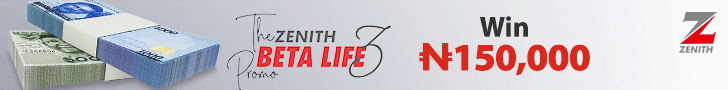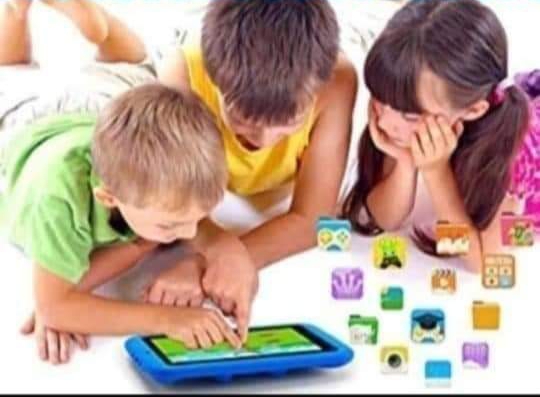If You must buy Android Portable Devices for your Children/Ward, You need to follow the steps below to ensure safety and morality
1. Register a gmail account for them with the correct age and with your email as the parent.
2. Install Google Family Link on your own phone.
3. Add their registered e-mail to your Google Family Link.
4. Factory Reset their android device if they already have one then login the device with their own gmail account that is linked to your Google Family Link.
5. If it is new device, make sure it is their gmail you use to activate the device.
6. Immediately you carry out step 4 & 5 above, your phone will get a notification to allow them activate the device, this is the beginning of you taking control from anywhere.
7. All adult content of any form will never load in their phone.
8. They cannot install anything without your approval remotely from the Family Link.
9. You can lock their device from anywhere.
10. You can set a start and stop time for their device usage, the phone will lock when it gets to that time even if you forget.
11. YouTube will not allow them see adult content too.
12. There is also YKids, which is YouTube for Kids, I recommend you remove the normal YouTube and give them YKids.
13. From your Google Family Link, you can see how long they stayed on each app or page to warn them where necessary.
14. You will see as much as major details of the app.
Dear Parents, let’s protect the morality of our Children.
@ Citizen NewsNG / Citizen Magazine